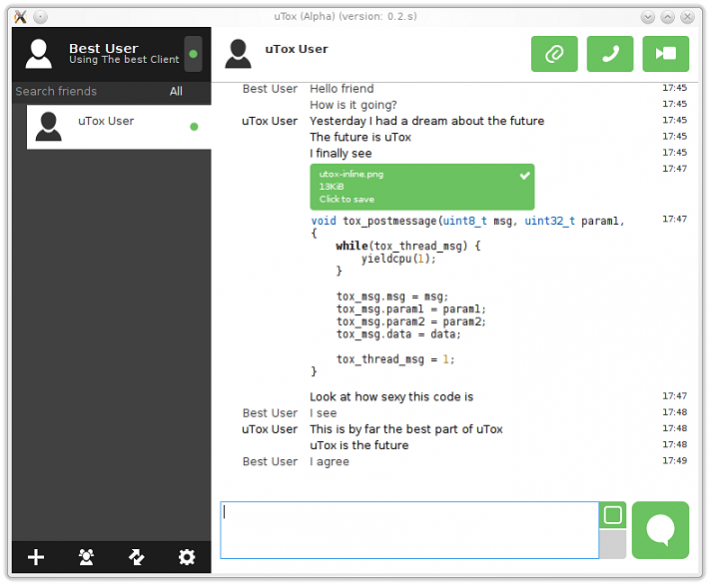uTox 0.16.2
Free Version
Publisher Description
Send secure instant messages, make voice or video calls and transfer files with this Toxcore client, all encrypted with military grade ciphers
Features:
Avatars
Secure person to person conversations:
- Video (Webcam or Desktop sharing)
- Audio
- Text, with chat History
- Screenshots
Group chats
File transfers, with inline images support
Tox URI support (clickable Tox links)
Emoticons
Auto-updates on Windows
Easy to Use
The Tox project was started with the goal of making secure encrypted communication, in any form, easy. The uTox client is no exception, built to be easy for your computer, and easier for you
Security Privacy
Utilizing a completely serverless design and industry grade high-strength encryption, uTox keeps your conversations secure and private from prying eyes. (If perfect security is important to you, or your work, make sure you understand the guarantees that uTox offers. For a detailed explanation of what uTox will protect you from, read through uTox's security model
Transparency Freedom
There is a steady and growing trend in software development that shows; software can only serve it's users when it's not hiding secrets, or backdoors. This is what's known as open-source software, its code is never hidden from it's users, and always available for anyone read. While this important to all software, there is no cryptographer or security expert who will agree that anything closed source can be called safe and secure. uTox was created with this in mind, and will always be free, and open source.
About uTox
uTox is a free software published in the Chat & Instant Messaging list of programs, part of Communications.
This Chat & Instant Messaging program is available in English. It was last updated on 22 April, 2024. uTox is compatible with the following operating systems: Windows, Windows-mobile.
The company that develops uTox is uTox. The latest version released by its developer is 0.16.2.
The download we have available for uTox has a file size of 15.73 MB. Just click the green Download button above to start the downloading process. The program is listed on our website since 2020-01-07 and was downloaded 10 times. We have already checked if the download link is safe, however for your own protection we recommend that you scan the downloaded software with your antivirus. Your antivirus may detect the uTox as malware if the download link is broken.
How to install uTox on your Windows device:
- Click on the Download button on our website. This will start the download from the website of the developer.
- Once the uTox is downloaded click on it to start the setup process (assuming you are on a desktop computer).
- When the installation is finished you should be able to see and run the program.